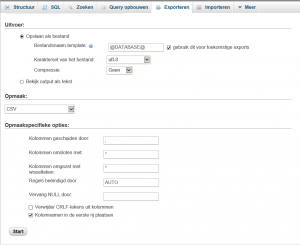This code is only usefull if there is only one employee.
Export four seperate CSV files out of the database of OrangeHRM. The tables you should export are the following:
ohrm_customer
ohrm_project
ohrm_project_acitivity
ohrm_timesheet_item
You should use the following settings for the export ni PHPMyAdmin:
Export each table with the following names:
ohrm_customer – Customers.csv
ohrm_project – Projects.csv
ohrm_project_acitivity – Activities.csv
ohrm_timesheet_item – Items.csv
Place the CSV files and the script below in the same directory.
$Activities = import-csv ".\Activities.csv" -Delimiter ";"
$Customers = import-csv ".\Customers.csv" -Delimiter ";"
$Items = import-csv ".\Items.csv" -Delimiter ";"
$Projects = import-csv ".\Projects.csv" -Delimiter ";"
$Export = @()
Foreach ($item in $Projects){[int]$count = $item.customer_id
$count--
$item.customer_id = $Customers[$count].name
}
Foreach ($item in $items){
[int]$count = $item.Activity_id
$count--
$item.Activity_id = $Activities[$count].name
[int]$count = $item.project_id
$count--
$item.Employee_id = $Projects[$count].customer_id
[int]$count = $item.project_id
$count--
$item.project_id = $Projects[$count].name
}
$items | Export-CSV -path ".\Export.csv" -Delimiter ";"
This will export a CSV file in the same directory. The only thing you have to do now is replace the header of employee_id to something more meaningful. In fact you will probably have to replace all the headers to something a bit more meaning full.