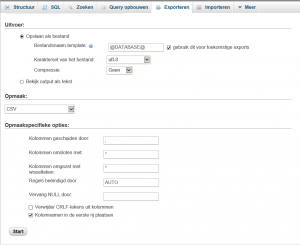Sometimes a administrator is forced to do some cleaning up that should have been done a million years ago. When previous administrators have left you a nice bucket of history in your environment. A customer of mine used to have a few fileservers around that aren’t there anymore. In DNS those names are resolving to a new CIFS server. However that location is going to change again and now we are forced to clean up that old mess. Of course I’m not going to do the job of opening a few hundred thousand .ini, .config, .cfg and so forth myself. I created a script that does the job and can be delegated to someone else who has more time than me.
Clear
$Outputdir = \\Outputdirpath
$Location = Read-Host "Voer het volledige DFS pad in, in UNC Format bijvoorbeeld:\\DFSFolder"
$TestResult = Test-Path $Location
While ($Testresult -ne $true){
write-host "De opgegeven locatie bestaat niet. Voor opnieuw in" -b Black -f Red
$Location = Read-Host "Voer de DFS Locatie in in UNC Format bijvoorbeeld:\\DFSFolder"
$TestResult = Test-Path $Location}
$Extensions =@(Read-Host 'Voer een extensie in.De Extensie moet een . bevatten')
While ($Extensions -notmatch "."){$Extensions =@(Read-Host 'Voer een extensie in.De Extensie moet een . bevatten')}
$Choice = $null
While ($Choice -notmatch "[y|n]"){$Choice = read-host "Wilt u nog een Extensie toevoegen (Y/N)"
If ($Choice -match "Y"){While ($Extension -notmatch "."){$Extension =(Read-Host 'Voer een extensie in')}
$Extension += $Extension
$Choice = $Null}}
Remove-Variable Choice
$MatchList =@(Read-Host 'Voer een waarde in waaraan voldaan moet worden. Voor een drive mapping is een dubbele backslash vereist')
$Choice = $null
While ($Choice -notmatch "[y|n]"){$Choice = read-host "Wilt u waarde opgeven (Y/N)"
If ($Choice -match "Y"){$MatchItem =(Read-Host 'Voer een waarde in waaraan voldaan moet worden. Voor een drive mapping is een dubbele backslash vereist')
$MatchList += $MatchItem
$Choice = $null}}
$PathName = GI $Location
If ($PathName.Parent.Name -eq $Null){$ExportFile = "$OutputDir\ContentExport-"+ $PathName.Name + ".csv"}
If ($PathName.Parent.Name -ne $Null){$ExportFile = "$OutputDir\ContentExport-"+ $PathName.Parent.Name +"-"+ $PathName.Name +".csv"}
$List = gci $Location -Recurse | Where {$Extensions -match $_.Extension}
Foreach ($Item in $List){$Content = Get-Content $Item.fullname
$Pad = $item.fullname
Foreach ($Extension in $Extensions){If ($Content -match $Extension){Add-Content -Value "Er is een verwijzing naar $Extension gevonden in: $Pad" -Path $Exportfile}}}
For those who do not speak Dutch very well. If you are searching for a drive mapping you should enter a double slash. The rest you’ll have to find out yourself 😉